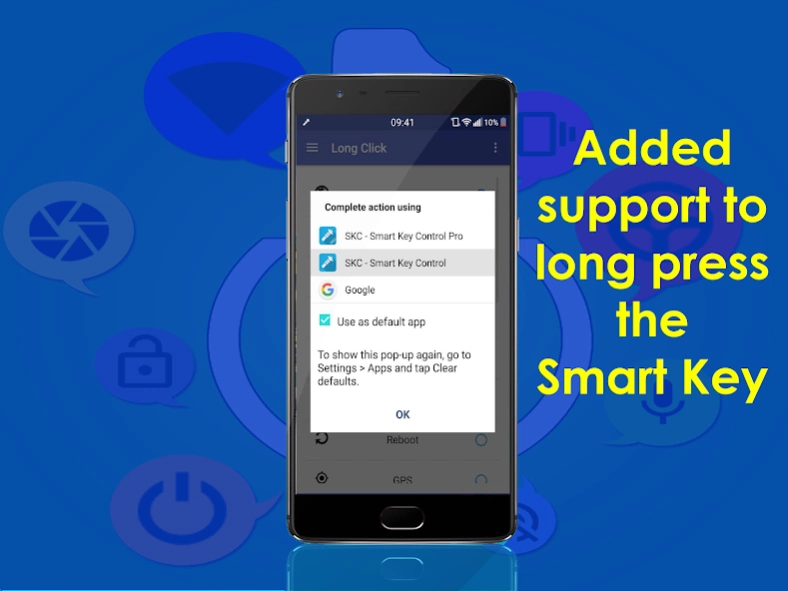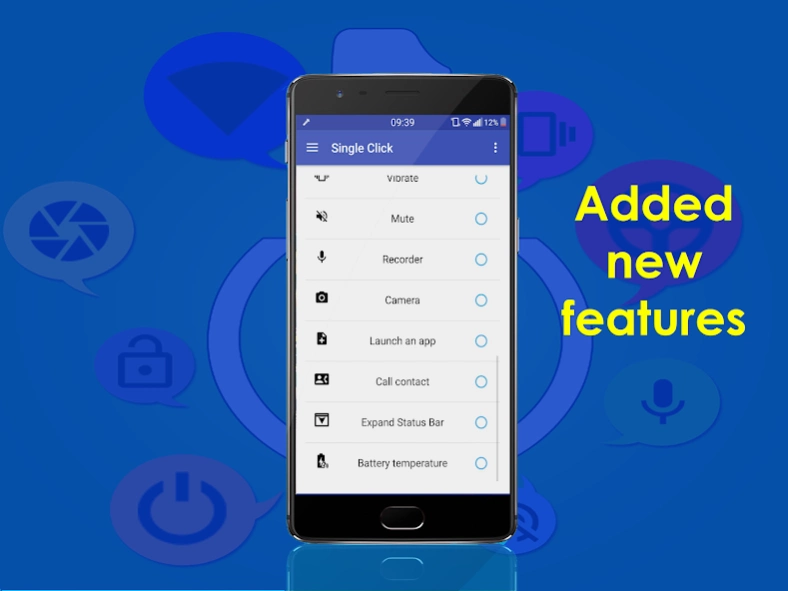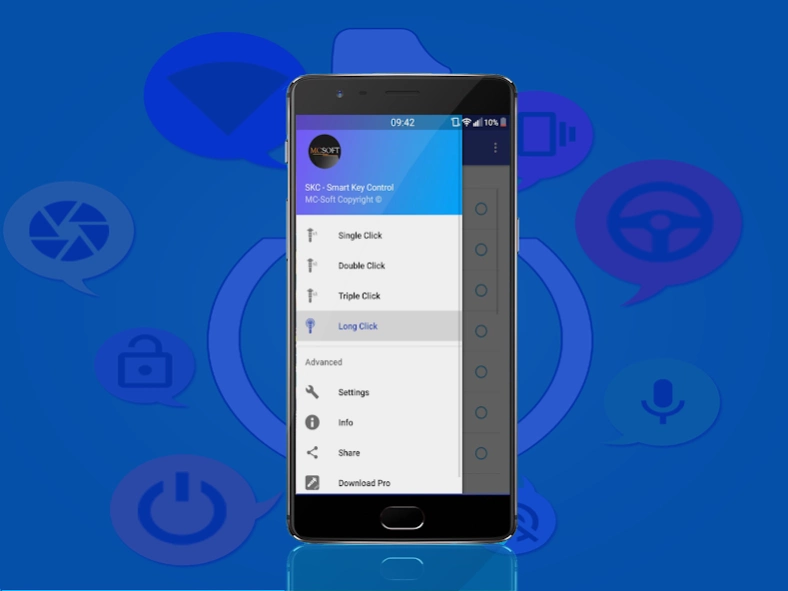SKC - Smart Key Control 1.3.9
Free Version
Publisher Description
SKC - Smart Key Control - SKC is the application that allows you to control the device with Pressy etc.
Smart Key Control is an application developed to manage the device using the pressure of your Pressy, Mikey, Smart Key, etc.
This version has the following settings:
- The ability to launch it at startup of the device;
- The ability to switch on the led to the smart key pressure;
- The possibility of having a tactile feedback (vibration of the device) to the smart key pressure;
- The ability to prevent accidental pressing of the smart key (eg: phone in your pocket);
- The ability to set the response time of the application at the click of the smart key.
In addition there are the following features:
- Enabling mobile data (for root users only);
- Turn on Wi-Fi;
- Activate Hotspot mode;
- Activation of the torch;
- Turn off your device (for root users only);
- Restart of the device (for root users only);
- Activation of the GPS [only power saving mode] (for root users only);
- Turning on Airplane mode (for root users only);
- Activation of the Bluetooth;
- Activating vibrate mode;
- Activating the Mute mode;
- Launch the recorder;
- Take a photo [with a opened camera] (for root users only);
- Launch of an application to be chosen from those installed;
- Call a contact;
- Expand status bar;
- Battery temperature.
N.B.
The "Long click" behaves properly when the device is unlocked, otherwise it could be launched voice assistant of the smartphone.
Once a music player is used, if SKC no longer recognizes the pressure of the button, it is advisable to press the "Update" button in the notification, in this way the service will be updated and will correctly recognize the pressure of the smart key
Supported languages:
- English;
- Italian.
Some functions are restricted to the type of device on which the application is installed.
If you like the application do not hesitate to leave 5 stars, otherwise contact us before leaving a negative review, we will do our best to solve any problems!
Keeping in mind:
SKC - Smart Key Control is the only application that does not need to be installed as system application, but "limited" only to root permissions.
Keeping in mind:
MC SOFT Team does not take responsibility in case of application failure on Custom Rom; so we ask our users to don't rate badly SKC - Smart Key Control.
- We thank the team TuttoAndroid for reviewed SKC - Smart Key Control: https://www.tuttoandroid.net/android/skc-smart-key-control-pro-permette-una-gestione-avanzata-della-smart-key-374057/
- We thank AndroidMod for reviewed SKC - Smart Key Control with a video: https://www.youtube.com/watch?v=BQ4jTD6F95g&t=66s
About SKC - Smart Key Control
SKC - Smart Key Control is a free app for Android published in the System Maintenance list of apps, part of System Utilities.
The company that develops SKC - Smart Key Control is MC-Soft. The latest version released by its developer is 1.3.9.
To install SKC - Smart Key Control on your Android device, just click the green Continue To App button above to start the installation process. The app is listed on our website since 2019-05-07 and was downloaded 8 times. We have already checked if the download link is safe, however for your own protection we recommend that you scan the downloaded app with your antivirus. Your antivirus may detect the SKC - Smart Key Control as malware as malware if the download link to com.mcsoft.skc is broken.
How to install SKC - Smart Key Control on your Android device:
- Click on the Continue To App button on our website. This will redirect you to Google Play.
- Once the SKC - Smart Key Control is shown in the Google Play listing of your Android device, you can start its download and installation. Tap on the Install button located below the search bar and to the right of the app icon.
- A pop-up window with the permissions required by SKC - Smart Key Control will be shown. Click on Accept to continue the process.
- SKC - Smart Key Control will be downloaded onto your device, displaying a progress. Once the download completes, the installation will start and you'll get a notification after the installation is finished.